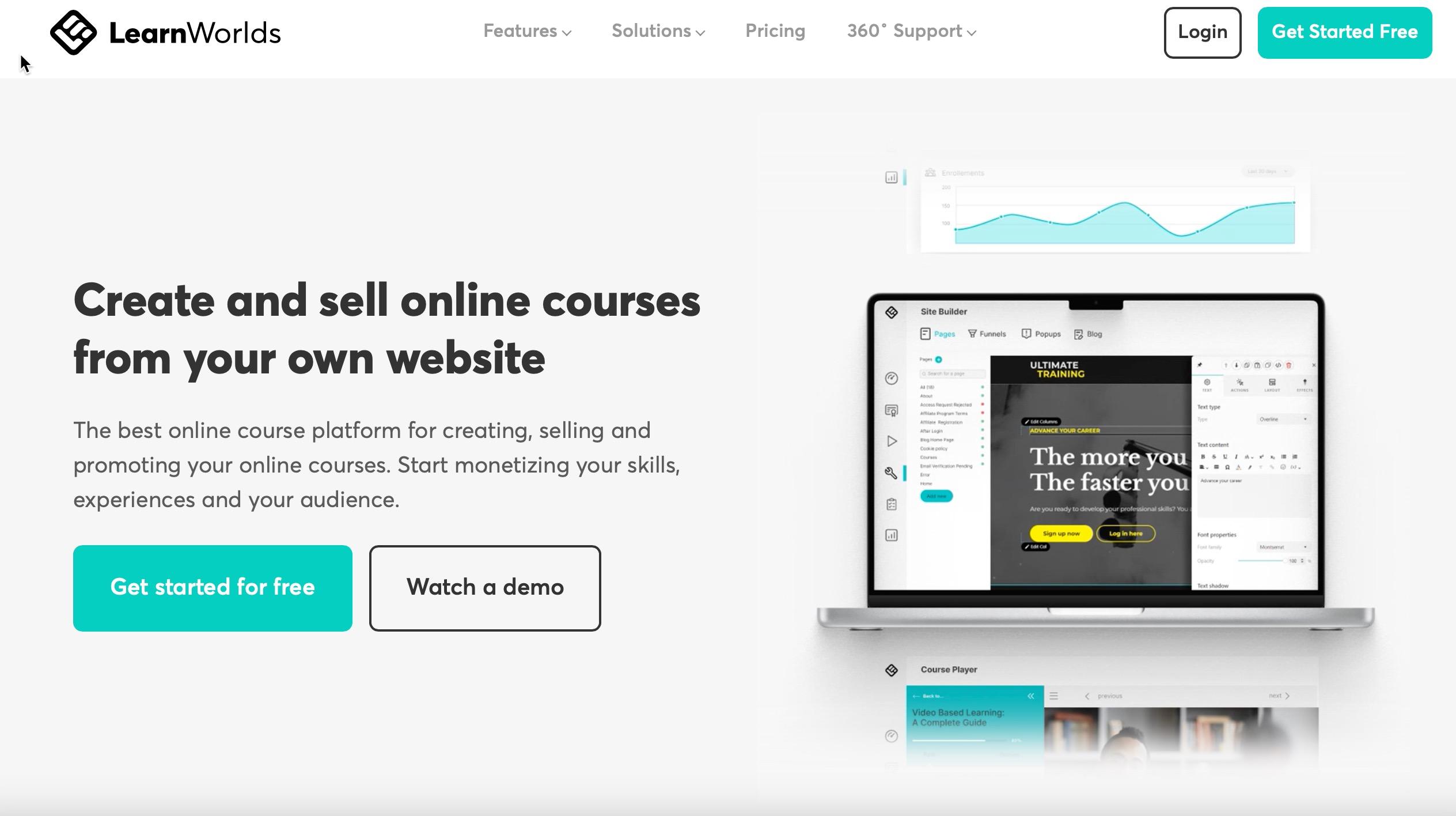
In my opinion, Learnworlds is still one of the best kept secrets for online course creation on WordPress. Last year, my team and I created an extensive course for healthcare professionals using Learnworlds plus additional digital marketing tools such as Zapier and ActiveCampaign. (The product plays well with other applications as there are multiple integration options for different contact management and automation apps.
Building online courses with Learnworlds is a straightforward process that can be completed in just a few steps once you are ready to publish. You have a complete array of capabilities for each course include quizzes, certificates, different media types include video, text, and pdf documents.
A month ago I saw a presentation that featured updates planned over the next few months and they take the entire program up to a new level. This product is an excellent choice whether it’s your first time creating a course or you are experienced course builder.
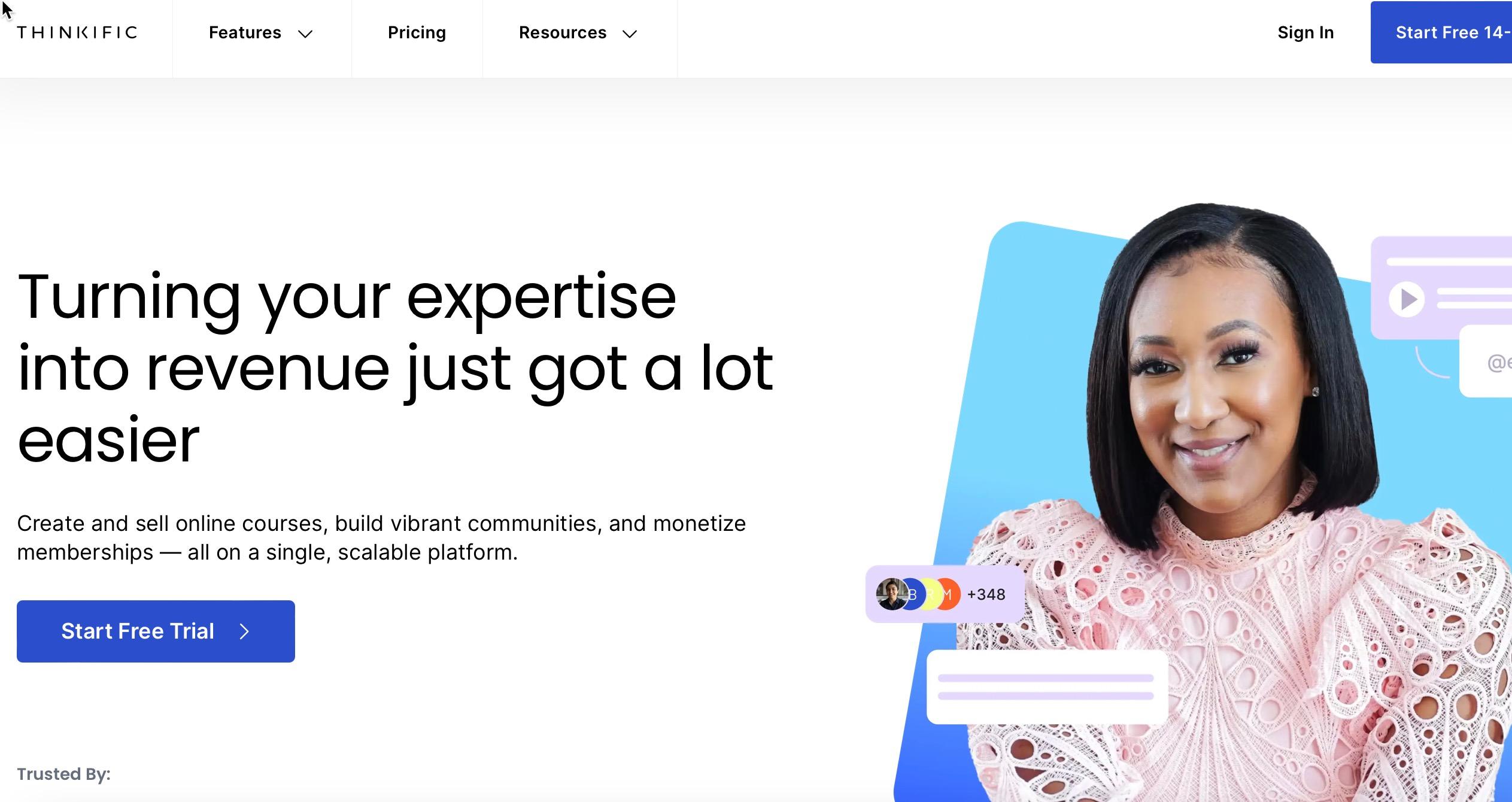
Learnworlds is Learning Management System (LMS) that allows individuals and organizations to create, sell, deliver, and manage online courses. It offers an easy-to-use interface that allows a quick start to building courses and all the supplemental content typically associated with a course. They’ve added a powerful AI component to help you jump-start course creation by generating content ideas based on your focus.
With Learnworlds, you can create interactive and engaging courses with multimedia content, quizzes and exams, a community forum, a resource section, and custom certificates of completion. You’ll all the features expects in a fully formed website such as e-commerce, marketing tools for emailing, analytics of student and site activity.
There is full e-commerce capability, including multiple payment gateways such as Stripe and Paypal. You can easily build out all the necessary pages of your store. Reports provide multiple views of your students, including their level of activity.
I find it difficult to list why not to use the product for your course needs. Whether you are a startup, small business, or large enterprise, Learnworlds can exceed your needs. Here are a few reasons why:
Creating courses in Learnworlds requires no technical skills. It’s as simple as adding a course title, choosing the course type (free, paid, presell, etc.), setting a price, adding a course image that shows on your list of courses, providing a description, and then beginning to add lesson content.
Content can be videos, ebooks, assessments, or even SCORM files. You can also create quizzes, exams, and certifications.
Learnworlds also provides built-in marketing functions. The latest version I just previewed revealed additional marketing automation capabilities planned for later this summer. For marketers, there are expected options for setting up coupon discounts, course bundle deals, course subscriptions, and other promotions.
If you wish, you can supplement your marketing needs by integrating with your CRM or other marketing tools. You can also link with your Google Analytics account. There is also a drip feed function to roll out your course in timed-release chunks.
Want to build an affiliate network for your course? Learnworlds adds this capability, which allows you to set up commission rates per product. There is also a section that will enable you to review and approve affiliate payouts. You can also track leads coming from affiliates and report via the affiliate dashboard.
User/student analytics allow progress tracking and grade reporting. A nice feature is tracking a student’s time in the course. It’s easy to see a student’s progress, completion date, and assessment scores for each course.
While many LMS products offer certificates, Learnworlds lets you capture a record of certificates granted and keep an actual PDF copy. You’ll also see the number of attempts for each assessment.
Learnworlds is a leading e-learning platform that provides all these benefits.
Since roughly half of your potential students are mobile phone or tablet users, having native support for a mobile app would be a valuable feature. Fortunately, Learnworlds has invested in this development effort and offers an optional app customized to your school. This is another reason Learnworlds saves you money, as custom mobile application development can be expensive. With this option, you can practically have your courses and mobile ready on day one!
Learnworlds is at the forefront of virtually all of today’s e-learning trends, providing learners with a cutting-edge learning experience that is both engaging and effective. Its administrative capabilities are also impressive. At the current rate of development, I’ve seen over the last few years, I expect them to continue to stay on the leading edge.
Five plan options cover a range of course builder needs. You can start with the free plan and keep it if you agree with the $5 per sale fee. This allows you to build and test your course in the market before making a more significant financial commitment. You can’t offer free classes on this plan; otherwise, you can create unlimited courses.
The other options include the starter, which is favorably priced at $24 if you pay the annual total to start. As with all plans, you can create unlimited courses in your school. For many course builders, this will suffice until you truly get rolling. It provides the ability to make a three-page website, a drip feed for the course content, exam/quiz capabilities, a custom domain, SSL, and integrations. This is a truly packed plan for the money. I don’t know of any other LMS that can beat this value.
Other plans are the Pro Trainer and Learning Center. Huge organizations offer an enterprise option that is custom-priced based on your needs.
The Pro Trainer starts at $79, and the Learning Center model at $249. With the Pro Trainer, you can add unlimited paid and Free courses. (The starter does not allow free courses.) At this level, you can deliver live courses, subscriptions, memberships, course cloning capability, more web pages, and a customizable course player.
The Learning Center plan is genuinely for organizations that want to deliver multiple courses and have numerous schools. This is useful if you wish to have a top-level organization and various schools based on function, such as an HR school and a client onboarding school. Features include cloning schools so you don’t have to build another from scratch, integration with Zoom for live classes, automatic transcripts, Single Sign-on (SSO), more administrators, and more extensive automation sets.
Note that the paid plans have transaction fees. You would have the normal merchant account fees with your processor.
I found the help content to be excellent and frequently updated. It can be referenced within the course manager and includes a Contact Us function.
The array of documents and resources to help with your course development is extensive. Through their learning academy, you have access to successful coaches. Routine webinars and blog posts are also available.
Finally, the number of templates for site and course design emails simplifies getting started because much of what you need is there to use or generate additional ideas.If there was one item I was initially most concerned about, it was the availability of support in the U.S.
The company is based in Greece, and when I wanted support, I could only use the contact form. Responses were generally received within 24 hours, but based on time zones, this would be in my nonworking hours (aka sleeping!)
To be fair, the help content can solve most of the problems I initially had, but having a live chat function for support would be helpful as it’s becoming a trend for many companies. Having this for businesses in North America would be highly desirable.
So, to conclude, I need help finding many faults with Learnworlds and believe that the value is excellent for all of the plans. To get started with Learnworlds, please use our link here.